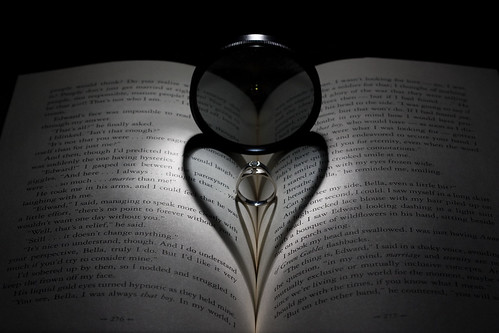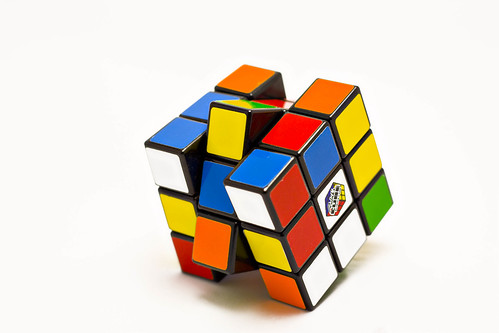Tuesday, July 12, 2011
Smoke Photography
http://www.digital-photography-school.com/an-introduction-to-smoke-photography
Setup picture here:
http://www.anrbphotography.com/2010/01/16/recipe-smoke-photography/
Paint Sculptures
http://www.digital-photography-school.com/paint-sculpture-tutorial
Thursday, June 9, 2011
Thursday, May 19, 2011
Photoshop links
Lomo effect :http://www.digital-photography-school.com/how-to-make-digital-photos-look-like-lomo-photography
Flickr URL
http://www.flickr.com/photos/chomonkyaw/
Sunday, May 15, 2011
inspired
Tuesday, May 10, 2011
Focus for self-portrait
Wednesday, April 27, 2011
Monday, March 14, 2011
Flash bus tour
But at the end of the class at the end of the day, I learned alot about what/how other people do. They didn't teach the basics, but I got the idea of how pros shoot/think/tweak. A lot of TTL by McNally, and he is mainly tweaking flash exposure bias of each slave flash from the master attached to his camera. He usually fixed it at 1/250 and f5.6.
David Hobby did lighting in layers, adding one strobe at a time and see what else needs to be added and where.
Saturday, March 12, 2011
Let it rake
Tuesday, March 8, 2011
Lighting 102 Specular light test




Friday, February 18, 2011
Day_48_DoubleHearts
Or triple...
Can you guess what book this is?
I tried to shape the light by using snoot with very small opening aimed at the setup very close ~4" away so that the light is focused. The more focused the flash is the easier to shape it around the heart.
1/250 sec, 1/8
1/32 M. 1/64 is too dark. I could open up the aperture or I did? Forgot. BAsically I tweaked around f/stop and 1/32 and 1/64. Bad habit. Gotta learn more.
Wednesday, February 9, 2011
Slow Sync Flash



Using snoot

 f/1.8 for both
f/1.8 for both
With this shot yesterday, I can see the snoot opening pattern on the box. The big spread seemed to be the bounced light escaping from the sides of the AL foil before it reaches the end. THe light is escaping! Well, it's not fiber optics, but I thought it should bounce internally better than this. Time to read Strobist.
Monday, February 7, 2011
How to take smoke pictures
I'm not over the smokes yet until I get it right. You will see more smoke pics in future. This smoke/steam from noodle is short-lived as in dry ice. I need more sustainable smoke.
1/64 M ~1ft away. f/1.8, 1/250
- Focus is hard. I wish this has better focus.
- Best solution for next time: Put the food in window light and expose for that natural light (w/o considering flash exposure) so that the food will look appetizing in natural light. For the smoke, put the food against black background (dark cabinets), so basically put the food between the window and the dark wall.
- Without flash, the food should look appetizing. Wil not see the steam well.
- Now Aim the flash at smoke. The flash will expose the smoke.
- I need snoots so that it doesn't spread to the food to interfere with natural light on the food.
** I should start using snoots
The pic on the right has the right idea, but the background needs to be dark.
Tuesday, February 1, 2011
flash zoom focus
 1/250
1/250-f/13 for all
- 1/64 M
- ~1ft above subject
24mm is very broad, 108mm sends a narrow beam to reach 108mm focal length, so the mushrooms has brighter/hasher light hitting their head. 24mm light is so broad that their heads are not lit enough.
Notice the beam spread at the top of each image. 108mm image has the dark corners (means narrow beam coming out) and 24mm has almost uniform light at corners.
'
My fav is 108mm out of these 3 pics. The others are too dark. Flash is "in-focus" for 108mm and "not-in-focus" for 24mm.
I don't think this is how 'Apparent light source' exercise is to be done; it needs to be bounced off the wall to create a bigger+softer light source with 24mm and smaller+hasher light source with 108mm. But this is how I ended up. I need to plan next time before clicking.
I had so much fun with this shot. First time mounting flash on Gorillapod overhead. Gorillapod is gripping on the lamp. Scary. But it works! And my first time having flash overhead. Gorillapod is so worth it now. I've made good uses of it recently.
Day_29_Apple_reflection
Strobist info: M 1/64 ~1.5ft away
I tried to make background black, but don't know how. If the light is closer than that, the background is darker as in Strobist distance exercise, but it's too flashy and harsh. Am I missing something? How do people take totally black background with flash focus only on the subject without getting to 1ft and being too harsh?
Need to learn how to get black background. Snoob?
Self-portrait with BBF

Self-portrait is so fun. I used a remote control with back-button focusing, mainly to see if I can back-button focus and use self timer.
f/stop is not too low. I used an object an arm length and focus on that object, remembering the reference plane. Then I have to very carefully line my face with that plane to get my face in focus.
My fav shot after a few trials. See my left eye, I can even see the veins! Love the focus. I think I can do BBF with timer . yayy. I've never gotten this nice focus with AF w/ shutter focusing. I feel like I master BBF now. Finally I'm confortable with BBF.
Tuesday, January 25, 2011
Light painting
 Light painting is so fun. I ended up drawing many things in the cold during dark night. Hardest part is focus and to see how big to draw. Most of my pics have very small letters and I needed to draw bigger.
Light painting is so fun. I ended up drawing many things in the cold during dark night. Hardest part is focus and to see how big to draw. Most of my pics have very small letters and I needed to draw bigger. 
Monday, January 24, 2011
Popping pics
 Earth tones for this Spring season in the mall inspired me. I'm crazy about muted tones.
Earth tones for this Spring season in the mall inspired me. I'm crazy about muted tones.
I have new found love for natural light during the day. Isn't it pretty? I don't have to do much with lighting.
Actions
-Boost by PW
- Masked everything else except flower to boost flower only
- Define and Sharpen by PW
- Masked everything else except flower to extra-sharpen flower only
(Note: Boost aldy has sharpen inside, but I did sharpen again because I'm crazy abt sharpness and popping now)
Day_20_RubikCube_actions
Built my light tent finally!
Wanna try to do individual color pop, so I picked something that has all colors.
Turned out simply Increasing the saturation turned out better than all other actions I played on color pop or boost.
I like my seamless background, but it gets boring after I took some "product-looking" shoots.
Backdrop is more greyish, so I did color replace by this instructions:
www.thecoffeeshopblog.com/2011/01/coffeeshop-backdrop-fix...
I did it manually following her instructions rather than actions cos it's simple enough.
Sunday, January 23, 2011
Photoshop day
 Spent whole day at home on photoshop. I already forgot simple things I've learned before.
Spent whole day at home on photoshop. I already forgot simple things I've learned before.Collage
I had to spend ~2 hrs to do a collage. And I still wasn't quite happy cos it's not exactly how I want, like cropping each image in big collage crops the whole thing instead. So I gotta figure out how to crop the layers or marquee select and cut and paste in a new layer? but it's too late and gotta sleep.
CoffeeShop has lots of free storyboard actions here.
I don't think it's that easy to use if I just want a simple collage. Or maybe I just need to look carefully into her instructions.
Thursday, January 20, 2011
Color Popping
1)
MCP Actions
See "How to make white wedding dress to be white". Second method is how I can selective pop individual colors.
2)
Similar technique: Popping blue, yellow, green and red separately, but above mcp method seem better because we can add lightness.
Flickr
3) Tutorial 3 with free action
Coffeeshopblog
4)
Free actions
Free actions
Inspiration
Sunday, January 16, 2011
The keys
Friday, January 14, 2011
Back-button focus
How to setup
----------
Its in custom functions IV – operation/Others.
Then it’s the first screen that says – shutter button/AF-ON button. (page 181 in manual)